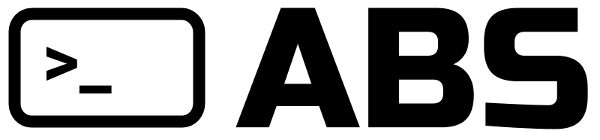# Getting Started
ABS is a programming language that works best when you're scripting on your terminal. It tries to combine the elegance of languages such as Python, or Ruby, to the convenience of Bash.
tz = `cat /etc/timezone`;
continent, city = tz.split("/")
echo("Best city in the world?")
selection = stdin()
if selection == city {
echo("You might be biased...")
}
See it in action:
Let's now try to fetch our IP address and print the sum of its parts, if its higher than 100. Here's how you could do it in Bash:
# Simple program that fetches your IP and sums it up
RES=`curl -s 'https://api.ipify.org?format=json' || "ERR"`
if [ "$RES" = "ERR" ]; then
echo "An error occurred"
exit 1
fi
IP=`echo $RES | jq -r ".ip"`
IFS=. read first second third fourth <<EOF
${IP##*-}
EOF
total=$((first + second + third + fourth))
if [ $total -gt 100 ]; then
echo "The sum of [$IP] is a large number, $total."
fi
And here's how you could write the same code in ABS:
# Simple program that fetches your IP and sums it up
res = `curl -s 'https://api.ipify.org?format=json'`
if !res.ok {
exit(1, "An error occurred: %s".fmt(res))
}
ip = res.json().ip
total = ip.split(".").map(int).sum()
if total > 100 {
echo("The sum of [$ip] is a large number, $total.")
}
Wondering how you can run this code? Simply grab the latest release (opens new window) and run:
$ abs script.abs
You can also install ABS with the 1-command installer:
bash <(curl https://www.abs-lang.org/installer.sh)