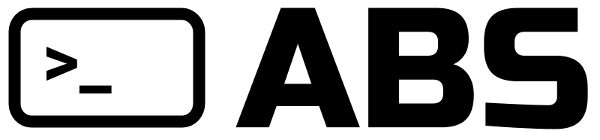# Function
Functions are a very important element of ABS, as they are the core of userland customizations.
A function is declared with the following syntax:
f(x, y) {
x + y
}
As you might notice, the return statement is implicit. You can make it explicit, but we advise not to, in order to keep your code as concise as possible:
f(x, y) {
return x + y
}
Most languages use a more "explicit" identifier for
functions (such as function or func), but ABS
favors f for 2 main reasons:
- brevity
- resembles the standard mathematical notation everyone is used to (x ↦ f(x))
Functions can be passed as arguments to other functions:
[1, 2, 3].map(f(x){ x + 1}) # [2, 3, 4]
and they can be assigned to variables as well:
func = f(x){ x + 1}
[1, 2, 3].map(func) # [2, 3, 4]
Scoping is an important topic to cover when dealing with functions:
a = 10
func = f(x){ x + a }
f(1) # 11
a = 20
f(1) # 21
ABS supports closures just like mainstream languages:
func = f(x) {
f(y) {
x + 1
}
}
# can also be expressed as
func = f(x) {
return f(y) {
return x + 1
}
}
# Named functions
You can create named functions by specifying an identifier
after the f keyword:
f greet(name) {
echo("Hello $name!")
}
greet(`whoami`) # "Hello root!"
As an alternative, you can manually assign a function declaration to a variable, though this is not the recommended approach:
greet = f (name) {
echo("Hello $name!")
}
greet(`whoami`) # "Hello root!"
Named functions are the basis of decorators.
# Optional parameters
Functions must be called with the right number of arguments:
f greet(name, greeting) {
echo("$greeting $name!")
}
greet("user")
# ERROR: argument greeting to function f greet(name, greeting) {echo($greeting $name!)} is missing, and doesn't have a default value
# [1:1] greet("user")
but note that you could make a parameter optional by specifying its default value:
f greet(name, greeting = "hello") {
echo("$greeting $name!")
}
greet("user") # hello user!
greet("user", "hola") # hola user!
A default value can be any expression (doesn't have to be a literal):
f test(x = 1){x}; test() # 1
f test(x = "test".split("")){x}; test() # ["t", "e", "s", "t"]
f test(x = {}){x}; test() # {}
y = 100; f test(x = y){x}; test() # 100
x = 100; f test(x = x){x}; test() # 100
x = 100; f test(x = x){x}; test(1) # 1
Note that mandatory arguments always need to be declared before optional ones:
f(x = null, y){}
# parser errors:
# found mandatory parameter after optional one
# [1:13] f(x = null, y){}
# Accessing function arguments
Functions can receive a dynamic number of arguments,
and arguments can be "packed" through the special
... variable:
f sum_numbers() {
s = 0
for x in ... {
s += x
}
return s
}
sum_numbers(1) # 1
sum_numbers(1, 2, 3) # 6
... is a special variable that acts
like an array, so you can loop and slice
it however you want:
f first_arg() {
if ....len() > 0 {
return ...[0]
}
return "No first arg"
}
first_arg() # "No first arg"
first_arg(1) # 1
When you pass ... directly to a function,
it will be unpacked:
f echo_wrapper() {
echo(...)
}
echo_wrapper("hello %s", "root") # "hello root"
and you can add additional arguments as well:
f echo_wrapper() {
echo(..., "root")
}
echo_wrapper("hello %s %s", "sir") # "hello sir root"
# Supported functions
# call(args)
Calls a function with the given arguments:
doubler = f(x) { x * 2 }
doubler.call([10]) # 20
# str()
Returns the string representation of the function:
f(x){}.str()
# f(x) {
#
# }
← Hash Builtin function →