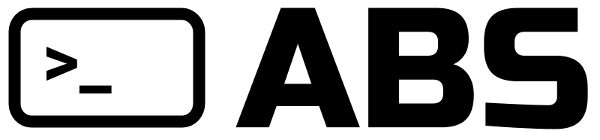# Hash
Hashes represent a list of key-value pairs that can conveniently be accessed with O(1) cost.
Think of JavaScript's objects or Python's dictionaries:
h = {"key": "val"}
h.key # "val"
h["key"] # "val"
Note that the hash.key hash property form is the preferred one, as it's more concise and mimics other programming languages.
Hash keys must be strings, but hash values can be of any type. Accessing a key that does not exist returns null.
An individual hash element may be assigned to via its hash["key"]
index or its property hash.key. This includes compound operators
such as +=. Note that a new key may be created as well using hash["newkey"] or hash.newkey:
h = {"a": 1, "b": 2, "c": 3}
h # {a: 1, b: 2, c: 3}
# index assignment
h["a"] = 99
h # {a: 99, b: 2, c: 3}
# property assignment
h.a # 99
h.a = 88
h # {a: 88, b: 2, c: 3}
# compound operator assignment to property
h.a += 1
h.a # 89
h # {a: 88, b: 2, c: 3}
# create new keys via index or property
h["x"] = 10
h.y = 20
h # {a: 88, b: 2, c: 3, x: 10, y: 20}
It is also possible to extend a hash using the += operator
with another hash. Note that any existing keys on the left side
will be replaced with the same key from the right side:
h = {"a": 1, "b": 2, "c": 3}
h # {a: 1, b: 2, c: 3}
# extending a hash by += compound operator
h += {"c": 33, "d": 4, "e": 5}
h # {a: 1, b: 2, c: 33, d: 4, e: 5}
In a similar way, we can make a shallow copy of a hash using
the + operator with an empty hash. Be careful, the empty hash
must be on the left side of the + operator:
a = {"a": 1, "b": 2, "c": 3}
a # {a: 1, b: 2, c: 3}
# shallow copy a hash using the + operator with an empty hash
# note well that the empty hash must be on the left side of the +
b = {} + a
b # {a: 1, b: 2, c: 3}
# modify the shallow copy without changing the original
b.a = 99
b # {a: 99, b: 2, c: 3}
a # {a: 1, b: 2, c: 3}
If the left side is a hash["key"] or hash.key and the
right side is a hash, then the resulting hash will have a
new nested hash at hash.newkey. This includes hash["newkey"]
or hash.newKey as well:
h = {"a": 1, "b": 2, "c": 3}
h # {a: 1, b: 2, c: 3}
# nested hash assigned to hash.key
h.c = {"x": 10, "y": 20}
h # {a: 1, b: 2, c: {x: 10, y: 20}}
# nested hash assigned to hash.newkey
h.z = {"xx": 11, "yy": 21}
h # {a: 1, b: 2, c: {x: 10, y: 20}, z: {xx: 11, yy: 21}}
Nested hashes can be accessed by chaining keys, though it's best to use ?. to "drill down" through keys that may not exist:
h = {"a": 1, "b": 2, "c": {"x": 10, "y": 20}, "z": {"xx": 11, "yy": 21}}
h.c.y # 20
h["c"].x # 10
h.z["yy"] #21
h.z.zz # null
h.x.pp
# ERROR: invalid property 'pp' on type NULL
# [1:4] h.x.pp
h.x?.pp # null
# Supported functions
# items()
Returns an array of [key, value] tuples for each item in the hash. Only the first-level items in a nested hash are returned:
h = {"a": 1, "b": 2, "c": 3}
h.items() # [[a, 1], [b, 2], [c, 3]]
items(h) # [[a, 1], [b, 2], [c, 3]]
nh = {"a": 1, "b": 2, "c": {"x": 10, "y": 20}, "z": {"xx": 11, "yy": 21}}
nh.items() # [["a", 1], ["b", 2], ["c", {"x": 10, "y": 20}], ["z", {"xx": 11, "yy": 21}]]
# keys()
Returns an array of keys in the hash. Only the first-level keys in a nested hash are returned:
h = {"a": 1, "b": 2, "c": 3}
h.keys() # [a, b, c]
keys(h) # [a, b, c]
nh = {"a": 1, "b": 2, "c": {"x": 10, "y": 20}, "z": {"xx": 11, "yy": 21}}
nh.keys() # ["z", "a", "b", "c"]
# pop(k)
Removes and returns the item matching key k from the hash. If k is not found, hash.pop(k) returns null.
Only the first-level items can be popped.
h = {"a": 1, "b": 2, "c": {"x": 10, "y":20}}
h.pop("a") # {a: 1}
h # {b: 2, c: {x: 10, y: 20}}
h.pop(c.x)
ERROR: identifier not found: c
[1:7] h.pop(c.x)
h.pop(c["x"])
ERROR: identifier not found: c
[1:7] h.pop(c["x"])
h.pop("c") # {c: {x: 10, y: 20}}
h # {b: 2}
h.pop("d") # null
h # {b: 2}
# str()
Returns the string representation of the hash:
h = {"k": "v"}
h.str() # "{k: v}"
str(h) # "{k: v}"
# values()
Returns an array of values in the hash. Only the first-level values in a nested hash are returned:
h = {"a": 1, "b": 2, "c": 3}
h.values() # [1, 2, 3]
values(h) # [1, 2, 3]
nh = {"a": 1, "b": 2, "c": {"x": 10, "y": 20}, "z": {"xx": 11, "yy": 21}}
nh.values() # [1, 2, {"x": 10, "y": 20}, {"xx": 11, "yy": 21}]
# User-defined functions
Since hash values can be of any type, we can create objects with custom functions, such as:
hash = {"greeter": f(name) { return "Hello $name!" }}
hash.greeter("Sally") # "Hello Sally!"