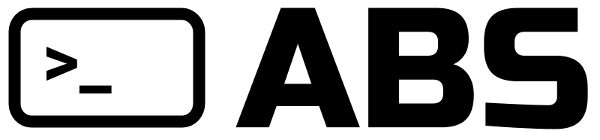# Configuring the REPL
Interactive REPL sessions can restore and save the command history to a history file containing a maximum number of command lines.
The prompt live history is restored from the history file when the REPL starts and then saved again when the REPL exits. This way you can navigate through the command lines from your previous sessions by using the up and down arrow keys at the prompt.
Note well that the live prompt history will show duplicate command lines, but the saved history will only contain a single command when the previous command and the current command are the same.
The history file name and the maximum number of history lines are configurable through:
- the ABS environment (set by the ABS init file; see below)
- the OS environment
- The default values are
ABS_HISTORY_FILE="~/.abs_history"andABS_MAX_HISTORY_LINES=1000.
If you wish to suppress the command line history completely, just
set ABS_MAX_HISTORY_LINES=0. In this case the history file
will not be created.
For example:
$ export ABS_HISTORY_FILE="~/my_abs_hist"
$ export ABS_MAX_HISTORY_LINES=500
$ abs
Hello user, welcome to the ABS (1.1.0) programming language!
Type 'quit' when you are done, 'help' if you get lost!
⧐ pwd()
/home/user/git/abs
⧐ cd()
/home/user
⧐ echo("hello")
hello
⧐ quit
Adios!
$ cat ~/my_abs_hist`; echo
pwd()
cd()
echo("hello")
$
# Configuring the ABS REPL Command Line Prompt
The ABS REPL command line prompt may be configured at start up using
ABS_PROMPT_LIVE_PREFIX and ABS_PROMPT_PREFIX variables from either
the ABS or OS environments. The default values are
ABS_PROMPT_LIVE_PREFIX=false and ABS_PROMPT_PREFIX="⧐ ".
REPL "static prompt" mode will be configured if ABS_PROMPT_PREFIX
contains no live prompt template string or if
ABS_PROMPT_LIVE_PREFIX=false. The static prompt will be the
value of the ABS_PROMPT_PREFIX string (if present) or the default
prompt "⧐ ". Static prompt mode is the default for the REPL.
REPL "live prompt" mode follows the current working directory
set by cd() when both ABS_PROMPT_LIVE_PREFIX=true and the
ABS_PROMPT_PREFIX variable contains a live prompt template string.
A live prompt template string may contain the following
named placeholders:
{user}: the current userId{host}: the local hostname{dir}: the current working directory followingcd()
For example, you can create a bash-style live prompt:
$ cat ~/.absrc
# ABS init script ~/.absrc
# For interactive REPL, override default prompt, history filename and size
if ABS_INTERACTIVE {
ABS_PROMPT_LIVE_PREFIX = true
ABS_PROMPT_PREFIX = "{user}@{host}:{dir}$ "
ABS_HISTORY_FILE = "~/.abs_hist"
ABS_MAX_HISTORY_LINES = 500
}
$ abs
Hello user, welcome to the ABS (1.1.0) programming language!
Type 'quit' when you are done, 'help' if you get lost!
user@hostname:~/git/abs$ cwd = cd()
user@hostname:~$ `ls .absrc`
.absrc
user@hostname:~$