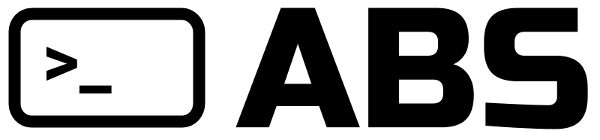# Number
Numbers are very straightforward data structures:
123
1.23
Most mathematical operators are designed to work with them:
(2 ** 5.5 / 1 / 3 + 19) % 5 # 4.08494466531301
Note that numbers have what we call a "zero value",
a value that evaluates to false when casted to boolean:
!!0 # false
!!0.0 # false
!!1 # true
!!-3.75 # true
You can use bitwise operators on numbers, but bear in mind that they will be implicitly converted to integers:
1 ^ 1 # 0
1 ^ 0 # 1
1 ^ 0.9 # 1, as 0.9 is converted to 0
14 ^ 7 # 9 -- 1110 XOR 0111 == 1001
You can write numbers in the exponential notation:
1e1 # 10
1e+1 # 10
1e-1 # 0.1
In addition, numbers can include underscores (_) as visual
separators, in order to improve readability: when
ABS encounters 1_000_000 it will internally convert it
to a million. Underscore separators can be placed anywhere
on a number (10_, 10_00, 10.00_00_00) except at its start:
1000000 # 1M
1_000_000 # 1M, just a lot more readable
1_00_00_00 # 1M, formatted with another separator pattern
_100000000 # ERROR: identifier not found: _
Note there is no limit to the number of consecutive
underscores that can be used (eg. 10__________0 == 100).
# Supported functions
# between(min, max)
Checks whether the number is between min and max:
10.between(0, 100) # true
10.between(10, 100) # true
10.between(11, 100) # false
# ceil()
Rounds the number up to the closest integer:
10.3.ceil() # 11
-10.3.ceil() # -10
# clamp(min, max)
Clamps the number between min and max:
10.clamp(0, 100) # 10
10.clamp(0, 5) # 5
10.clamp(50, 100) # 50
1.5.clamp(2.5, 3) # 2.5
# floor()
Rounds the number down to the closest integer:
10.9.floor() # 10
-10.9.floor() # -11
# int()
Rounds the number towards zero to the closest integer:
10.3.int() # 10
-10.3.int() # -10
# number()
Identity:
99.5.number() # 99.5
# round([precision])
Rounds the number with the given precision (default 0):
10.3.round() # 10
10.6.round() # 11
10.333.round(1) # 10.3
# str()
Returns a string containing the number:
99.str() # "99"