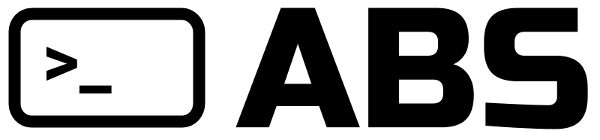# Assignments
Just like about any other language, assignments are pretty straightforward:
x = "hello world"
Array destructuring is supported, meaning you can set multiple variables based on an array:
x, y, z = ["hello world", 99, {}]
x # "hello world"
y # 99
z # {}
If the number of variables you're trying to set is longer than the array, the extra variables will be set to null:
x, y = [1]
y # null
If the number of variables you're trying to set is shorter than the array, the extra elements of the array just won't be assigned:
x, y = [1, 2, 3]
x # 1
y # 2
An individual array element may be assigned a value via its array[index]. This includes compound operators such as +=. An array can also be extended by assigning to an index beyond its current length.
a = [1, 2, 3, 4]
a # [1, 2, 3, 4]
# index assignment
a[0] = 99
a # [99, 2, 3, 4]
# compound assignment
a[0] += 1
a # [100, 2, 3, 4]
# extending an array; note intervening nulls are created if needed
a[5] = 55
a # [100, 2, 3, 4, null, 55]
a[4] = 44
a # [100, 2, 3, 4, 44, 55]
An individual hash element may be assigned to via its hash["key"] index or its property hash.key. This includes compound operators such as +=. Note that a new key may be created as well using hash["newkey"] or hash.newkey.
h = {"a": 1, "b": 2, "c": 3}
h # {a: 1, b: 2, c: 3}
# index assignment
h["a"] = 99
h # {a: 99, b: 2, c: 3}
# property assignment
h.a # 99
h.a = 88
h # {a: 88, b: 2, c: 3}
# compound operator assignment to property
h.a += 1
h.a # 89
h # {a: 88, b: 2, c: 3}
# create new keys via index or property
h["x"] = 10
h.y = 20
h # {a: 88, b: 2, c: 3, x: 10, y: 20}
ABS doesn't have block-specific scopes, so any new variable declared in a block is automatically available outside as well:
if true {
x = "hello world"
}
echo(x) # "hello world"
Variables declared in native expressions, such as for loops, are the only exception to the rule, as they get "cleared" as soon as the expression is over:
for x in 1..10 {
echo(x) # 1, 2, 3...
}
echo(x) # Error: x is not defined
Worth to note that if a variable gets re-defined within these expressions, it will temporarily assume its new value, but will rollback to the original one once the expression is over:
x = "hello world"
for x in 1..10 {
echo(x) # 1, 2, 3...
}
echo(x) # "hello world"
# Variable names
Variables can start with any letter (even unicode ones) and can contain letters, digits or underscores:
variable = 1
v_a_r_i_a_b_l_e = 1
v4r14ble = 1
世界 = 1
世界_that_was_unicode = 1