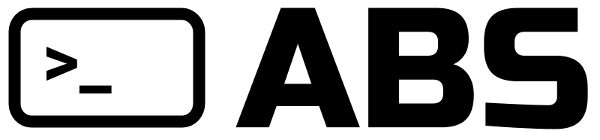# @cli
The @cli module provides a simple interface to
easily build CLI applications.
# API
cli = require('@cli')
# @cli.cmd(name, description, default_flags)
A decorator that registers a command to be executed via CLI:
@cli.cmd("date", "prints the current date", {"format": ''})
f date(args, flags) {
format = flags.format
return `date ${format}`
}
The name of the command matches the command entered
by the user on the CLI (eg. $ ./cli my_command), while
the description is used when printing a help message,
available through $ ./cli help.
The user can pass however many arguments and flags they want,
and they will be passed on to the function defined as command.
For example, when the user issues the command $ ./cli a b c --flag 25,
args will be ["a", "b", "c", "--flag", "25"] and flags will
be {"flag": "25"}. Default flags are there so that, if a flag
is not passed, it will be populated with a default value.
# @cli.run()
Runs the CLI application:
cli.run()
The application will, by default, have an help command
that lists all available commands and is called if no command
is provided.
# @cli.repl()
Runs the CLI application in interactive mode:
cli.repl()
The application will, by default, have an help command
that lists all available commands.
# Example CLI app
Here is an example app with 3 commands:
- the default
help date, to print the current date in a specific formatip, to fetch our IP address
#!/usr/bin/env abs
cli = require('@cli')
@cli.cmd("ip", "finds our IP address", {})
f ip_address(arguments, flags) {
return `curl icanhazip.com`
}
@cli.cmd("date", "Is it Friday already?", {"format": ""})
f date(arguments, flags) {
format = flags.format
return `date ${format}`
}
cli.run()
You can save this script as ./cli and make it executable
with chmod +x ./cli. Then you will be able to use the CLI
app:
$ ./cli
Available commands:
* date - Is it Friday already?
* help - print this help message
* ip - finds our IP address
$ ./cli help
Available commands:
* date - Is it Friday already?
* help - print this help message
* ip - finds our IP address
$ ./cli ip
87.201.252.69
$ ./cli date
Sat Apr 4 18:06:35 +04 2020
$ ./cli date --format +%s
1586009212
# Example REPL app
Here is an example app with 4 commands:
- the default
help count, which prints a counterincr, which increments a counter by 1incr_by, which increments a counter by a number specified by the user
#!/usr/bin/env abs
cli = require('@cli')
res = {"count": 0}
@cli.cmd("count", "prints a counter", {})
f counter(arguments, flags) {
echo(res.count)
}
@cli.cmd("incr", "Increment our counter", {})
f incr(arguments, flags) {
res.count += 1
return "ok"
}
@cli.cmd("incr_by", "Increment our counter", {})
f incr_by(arguments, flags) {
echo("Increment by how much?")
n = stdin().number()
res.count += n
return "ok"
}
cli.repl()
You can save this script as ./cli and make it executable
with chmod +x ./cli. Then you will be able to use the CLI
app:
$ ./cli
help
Available commands:
* count - prints a counter
* help - print this help message
* incr - Increment our counter
* incr_by - Increment our counter
count
0
incr
ok
incr
ok
count
2
incr_by
Increment by how much?
-10
ok
count
-8