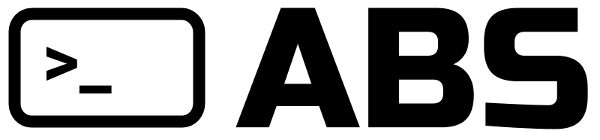# Array
Arrays represent lists of elements of any type:
[1, 2, "hello", [1, f(x){ x + 1 }]]
They can be looped over:
for x in [1, 2] {
echo(x)
}
You can access elements of the array with [] index
notation:
array[3]
Accessing an array element that does not exist returns null.
You can also access the Nth last element of an array with a negative index:
["a", "b", "c", "d"][-2] # "c"
You can also access a range of indexes with the [start:end] notation:
array = [0, 1, 2, 3, 4, 5, 6, 7, 8, 9]
array[0:2] # [0, 1, 2]
where start is the starting position in the array, and end is
the ending one. If start is not specified, it is assumed to be 0,
and if end is omitted it is assumed to be the last index in the
array:
array[:2] # [0, 1, 2]
array[7:] # [7, 8, 9]
If end is negative, it will be converted to length of array - (-end):
array[:-3] # [0, 1, 2, 3, 4, 5, 6]
To concatenate arrays, "sum" them:
[1, 2] + [3] # [1, 2, 3]
This is also the suggested way to push a new element into an array:
x = [1, 2]
x += [3]
x # [1, 2, 3]
In a similar way, we can make a shallow copy of an array using the + operator with an empty array. Be careful, the empty array must be on the left side of the + operator.
a = [1, 2, 3]
a # [1, 2, 3]
# shallow copy an array using the + operator with an empty array
# note well that the empty array must be on the left side of the +
b = [] + a
b # [1, 2, 3]
# modify the shallow copy without changing the original
b[0] = 99
b # [99, 2, 3]
a # [1, 2, 3]
It is also possible to modify an existing array element using array[index] assignment. This also works with compound operators such as += :
a = [1, 2, 3, 4]
a # [1, 2, 3, 4]
# index assignment
a[0] = 99
a # [99, 2, 3, 4]
# compound assignment
a[0] += 1
a # [100, 2, 3, 4]
An array can also be extended by using an index beyond the end of the existing array. Note that intervening array elements will be set to null. This means that they can be set to another value later:
a = [1, 2, 3, 4]
a # [1, 2, 3, 4]
# indexes beyond end of array expand the array
a[4] = 99
a # [1, 2, 3, 4, 99]
a[6] = 66
a # [1, 2, 3, 4, 99, null, 66]
# assign to a null element
a[5] = 55
a # [1, 2, 3, 4, 99, 55, 66]
An array is defined as "homogeneous" when all its elements are of a single type:
[1, 2, 3] # homogeneous
[null, 0, "", {}] # heterogeneous
This is important as some functions are only supported
on homogeneous arrays: sum(), for example, can only be
called on homogeneous arrays of numbers.
# Supported functions
# chunk(size)
Splits the array into chunks of the given size:
[1, 2, 3].chunk(2) # [[1, 2], [3]]
[1, 2, 3].chunk(10) # [[1,2,3]]
[1, 2, 3].chunk(1.2) # argument to chunk must be a positive integer, got '1.2'
# diff(array)
Computes the difference between 2 arrays, returning elements that are only in the first array:
[1, 2, 3].diff([]) # [1, 2, 3]
[1, 2, 3].diff([3]) # [1, 2]
[1, 2, 3].diff([3, 1]) # [2]
[1, 2, 3].diff([1, 2, 3, 4]) # []
For symmetric difference see diff_symmetric(...)
# diff_symmetric(array)
Computes the symmetric difference (opens new window) between 2 arrays, returning elements that are only in one of the arrays:
[1, 2, 3].diff_symmetric([]) # [1, 2, 3]
[1, 2, 3].diff_symmetric([3]) # [1, 2]
[1, 2, 3].diff_symmetric([3, 1]) # [2]
[1, 2, 3].diff_symmetric([1, 2, 3, 4]) # [4]
# every(f)
Returns true when all elements in the array
return true when applied to the function f:
[0, 1, 2].every(f(x){type(x) == "NUMBER"}) # true
[0, 1, 2].every(f(x){x == 0}) # false
# filter(f)
Returns a new array with only the elements that returned
true when applied to the function f:
["hello", 0, 1, 2].filter(f(x){type(x) == "NUMBER"}) # [0, 1, 2]
# find(f)
Returns the first element that returns true when applied to the function f:
["hello", 0, 1, 2].find(f(x){type(x) == "NUMBER"}) # 0
A shorthand syntax supports passing a hash and comparing elements to the given hash:
[null, {"key": "val", "test": 123}].find({"key": "val"}) # {"key": "val", "test": 123}
# flatten()
Concatenates the lowest "layer" of elements in a nested array:
[[1, 2], 3, [4]].flatten() # [1, 2, 3, 4]
[[1, 2, 3, 4]].flatten() # [1, 2, 3, 4]
[[[1, 2], [3, 4], 5, 6], 7, 8].flatten() # [[1, 2], [3, 4], 5, 6, 7, 8]
# flatten_deep()
Recursively flattens an array until no element is an array:
[[[1, 2], [[[[3]]]], [4]]].flatten_deep() # [1, 2, 3, 4]
[[1, [2, 3], 4]].flatten_deep() # [1, 2, 3, 4]
# intersect(array)
Computes the intersection between 2 arrays:
[1, 2, 3].intersect([]) # []
[1, 2, 3].intersect([3]) # [3]
[1, 2, 3].intersect([3, 1]) # [1, 3]
[1, 2, 3].intersect([1, 2, 3, 4]) # [1, 2, 3]
# join([separator])
Joins the elements of the array with the string separator (default "", the empty string):
[1, 2, 3].join("_") # "1_2_3"
[1, 2, 3].join() # "123"
# keys()
Returns an array of the keys in the original array:
(1..2).keys() # [0, 1]
# len()
Returns the length of the array:
[1, 2].len() # 2
# map(f)
Modifies the array by applying the function f to all its elements:
[0, 1, 2].map(f(x){x+1}) # [1, 2, 3]
# max()
Finds the highest number in an array:
[].max() # NULL
[0, 5, -10, 100].max() # 100
# min()
Finds the lowest number in an array:
[].min() # NULL
[0, 5, -10, 100].min() # -10
# partition(f)
Partitions the array by applying f(element) to all of its elements,
then grouping the elements into an array of arrays based on the results:
f odd(n) {
return !!(n % 2)
}
f div2(n) {
return int(n / 2)
}
[0, 1, 2, 3, 4, 5].partition(odd) # [[0, 2, 4], [1, 3, 5]]
[5, 4, 3, 2, 1, 0].partition(div2) # [[5, 4], [3, 2], [1, 0]]
["1", {}, 0, "0", 1].partition(str) # [["1", 1], [{}], [0, "0"]]
# pop()
Removes and returns the last element from the array:
a = [1, 2, 3]
a.pop() # 3
a # [1, 2]
# push(x)
Inserts x at the end of the array:
[1, 2].push(3) # [1, 2, 3]
This is equivalent to summing 2 arrays:
[1, 2] + [3] # [1, 2, 3]
# reduce(f, accumulator)
Reduces the array to a value by iterating through its elements and applying the two-argument function f(value, element) to them, with accumulator as the initial value:
[1, 2, 3, 4].reduce(f(value, element) { return value + element }, 0) # 10
[1, 2, 3, 4].reduce(f(value, element) { return value + element }, 10) # 20
# reverse()
Reverses the order of the elements in the array:
[1, 2].reverse() # [2, 1]
# shift()
Removes the first element from the array, and returns it:
a = [1, 2, 3]
a.shift() # 1
a # [2, 3]
# shuffle()
Shuffles elements in the array:
a = [1, 2, 3, 4]
a.shuffle() # [3, 1, 2, 4]
# some(f)
Returns true when at least one of the elements in the array
returns true when applied to the function f:
[0, 1, 2].some(f(x){x == 1}) # true
[0, 1, 2].some(f(x){x == 4}) # false
# sort()
Sorts the array. Only supported on homogeneous arrays of numbers or strings:
[3, 1, 2].sort() # [1, 2, 3]
["b", "a", "c"].sort() # ["a", "b", "c"]
[42, "hut", 37].sort()
ERROR: argument to 'sort' must be an homogeneous array (elements of the same type), got [42, "hut", 37]
[1:16] [42, "hut", 37].sort()
# str()
Returns the string representation of the array:
[1, 2].str() # "[1, 2]"
# sum()
Sums the elements of the array. Only supported on homogeneous arrays of numbers:
[1, 1, 1].sum() # 3
# tsv([separator[, header]])
Formats the array as a TSV (Tab-Separated Values):
[["LeBron", "James"], ["James", "Harden"]].tsv()
LeBron James
James Harden
You can also specify the separator to be used if you
prefer not to use tabs:
[["LeBron", "James"], ["James", "Harden"]].tsv(",")
LeBron,James
James,Harden
The input must be an array of arrays or hashes. If you use hashes, their keys will be used as the first row of the TSV:
[{"name": "Lebron", "last": "James", "jersey": 23}, {"name": "James", "last": "Harden"}].tsv()
jersey last name
23 James Lebron
null Harden James
The first row will, by default, be a combination of all keys present in the hashes,
sorted alphabetically. If a key is missing in a hash, null will be used as its value.
header is an optional array of output keys, whose values are output in the specified order:
[{"name": "Lebron", "last": "James", "jersey": 23}, {"name": "James", "last": "Harden"}].tsv("\t", ["name", "last", "jersey", "additional_key"])
name last jersey additional_key
Lebron James 23 null
James Harden null null
[{"name": "Lebron", "last": "James", "jersey": 23}, {"name": "James", "last": "Harden"}].tsv(",", ["last", "jersey"])
last,jersey
James,23
Harden,null
# union(array)
Computes the union (opens new window) between 2 arrays:
[1, 2, 3].union([1, 2, 3, 4]) # [1, 2, 3, 4]
[1, 2, 3].union([3]) # [1, 2, 3]
[].union([3, 1]) # [3, 1]
[1, 2].union([3, 4]) # [1, 2, 3, 4]
# unique()
Returns the array with duplicate values removed. The values need not be sorted:
[1, 1, 1, 2].unique() # [1, 2]
[2, 1, 2, 3].unique() # [2, 1, 3]